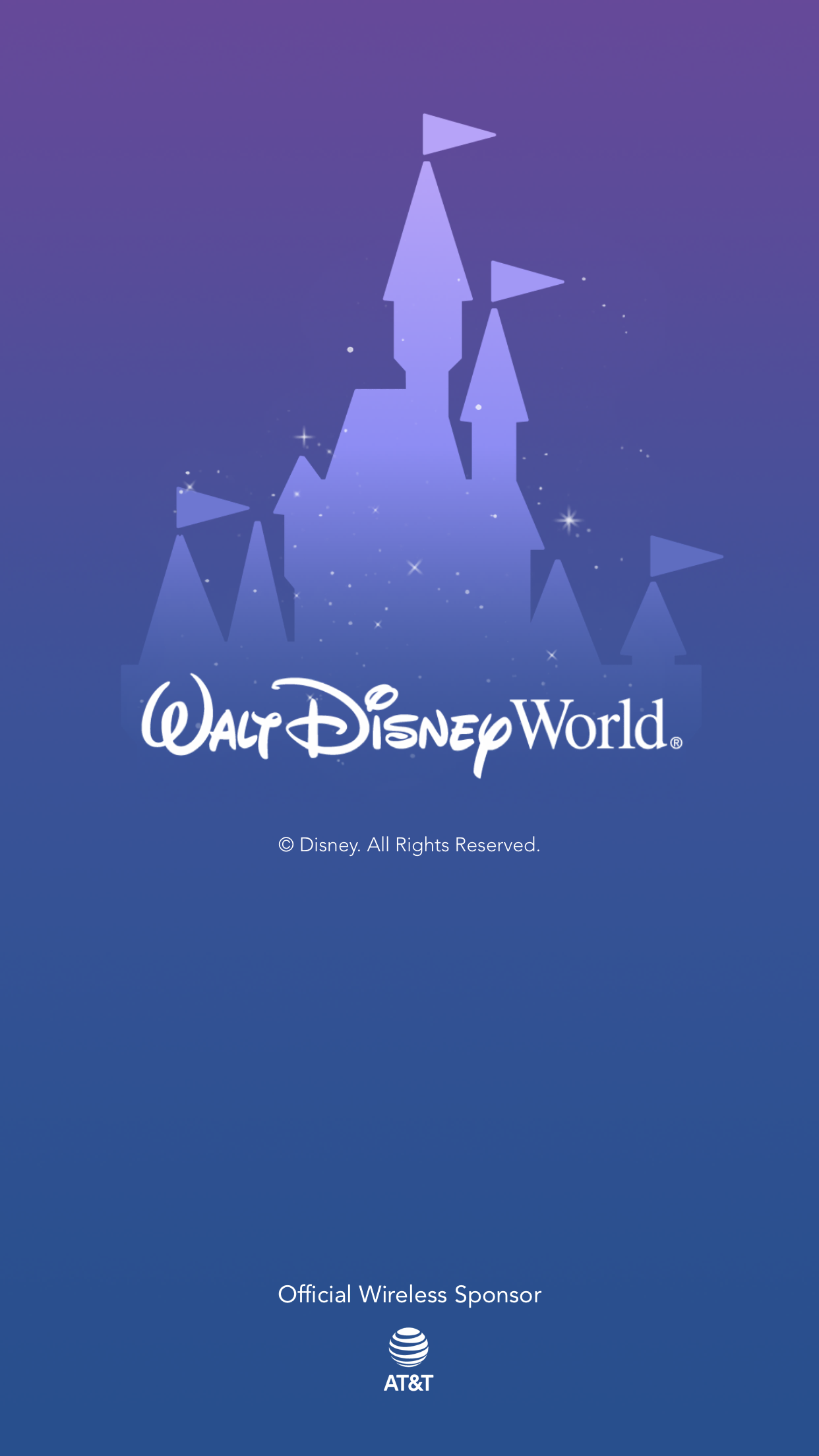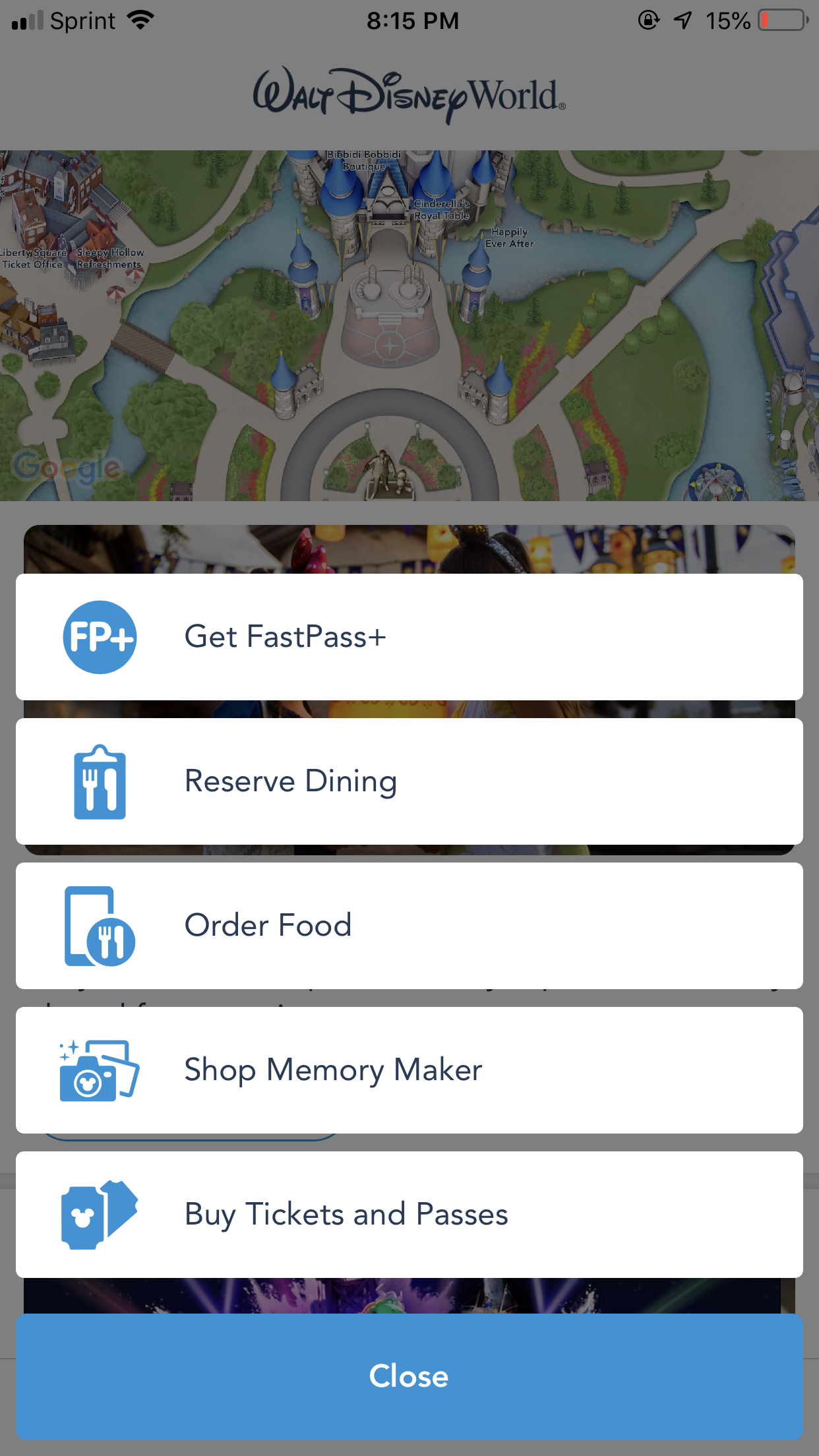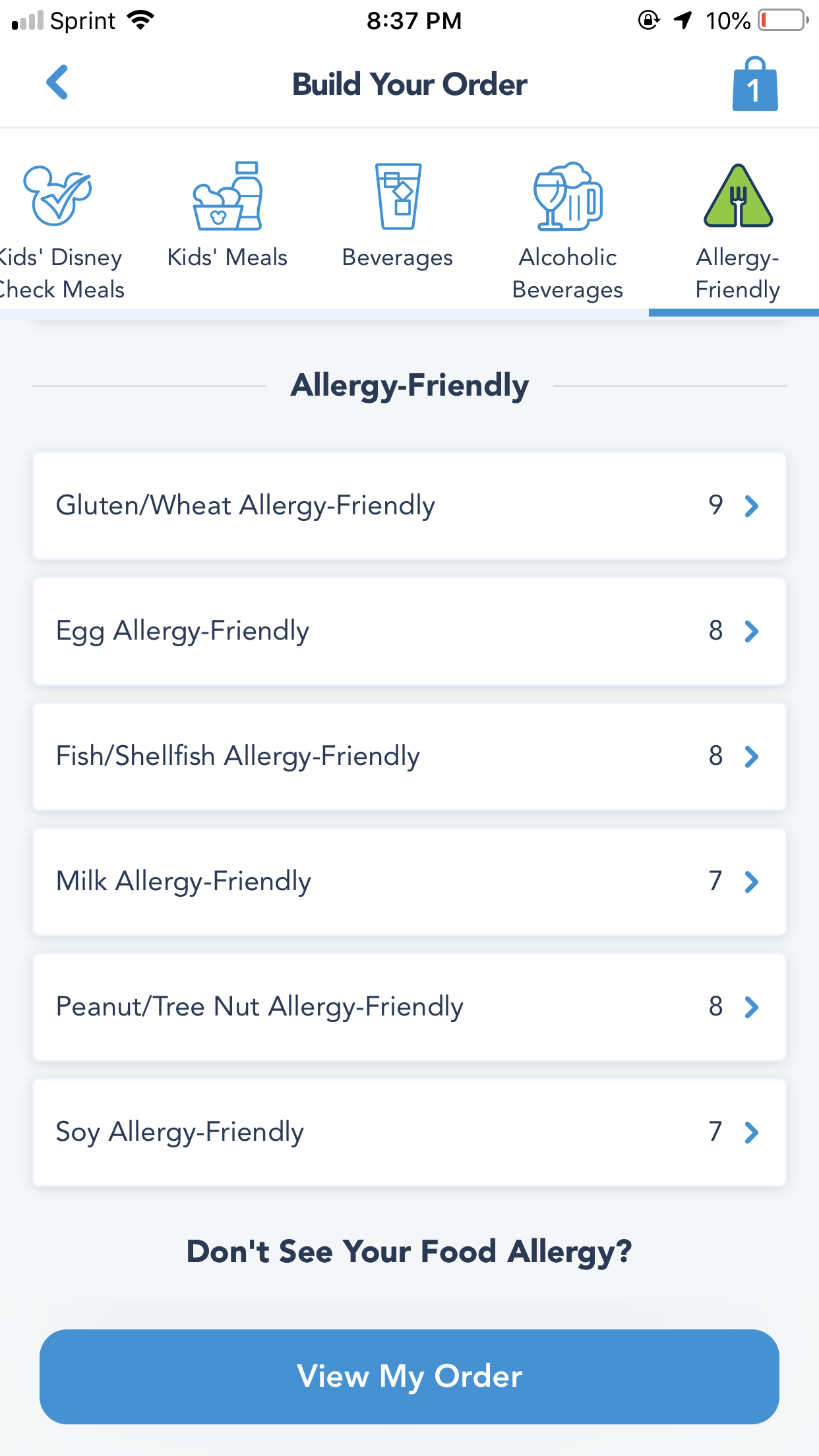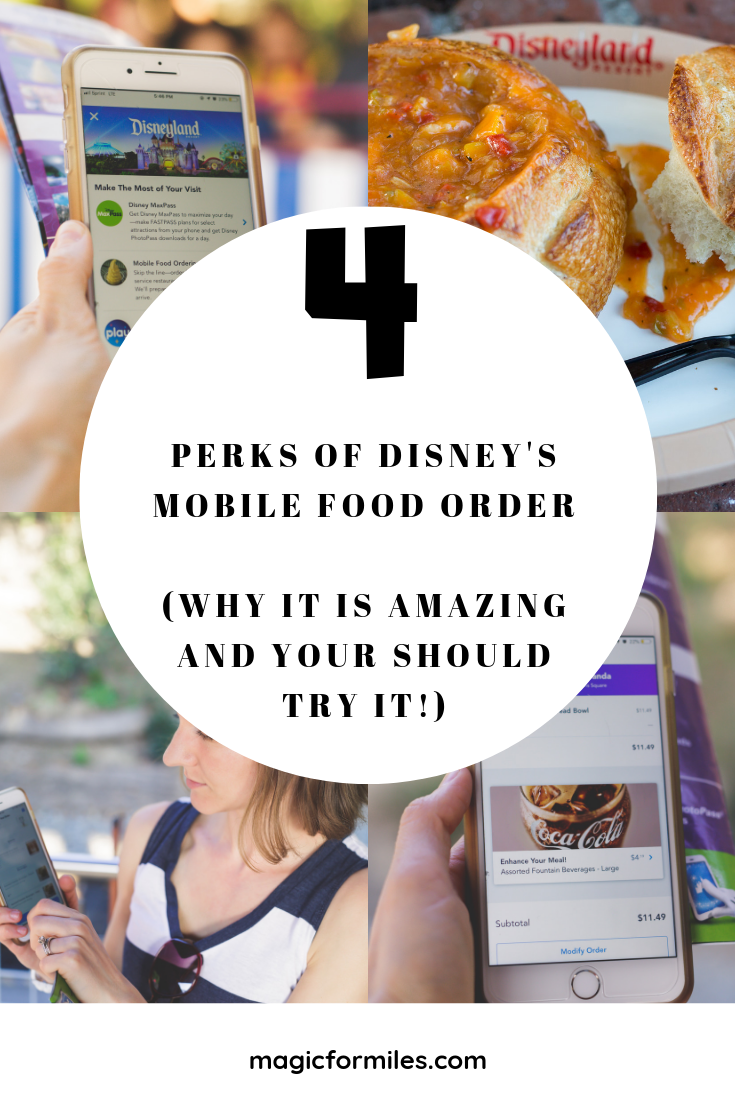Things are changing in the food industry and a big one is mobile food ordering. With the introduction of services such as GrubHub, DoorDash and UberEats, people can have whatever type of food they want quickly. It just requires the use of a computer or phone, a credit card and knowing what you want to eat! It’s the way of the future. Delivery from everywhere!
Disney is on top of this new wave change with their own mobile food ordering system. Disney’s own system rolled out a few years ago with the opening of Pandora. Since that time it has expanded and continues to include more and more of its quick service, or counter service, locations. Sure, you still have to walk to the mobile ordering food location and it isn’t hand delivered to you by car, but let me tell you, it is a game changer! At first I was a little skeptical as to whether or not I would like the system. By the end of our trip, I was sold! If you’re uncertain about Disney’s mobile food ordering, don’t be! Let’s explore the 4 perks of using Disney’s mobile food ordering.
Perks
1. Use it at Counter Service Locations and ‘Snack’ Service Locations
Mobile food ordering can be used at a lot of the counter service locations and ‘snack’ service locations throughout the Walt Disney World parks. The best way to determine the current list of locations being offered is by downloading the ‘My Disney Experience’ app or the Disneyland Parks app. Once the app is open, select order food. A list will pop open presenting you with your options. Scroll through and figure out which one sounds good.
Alternatively, if you want to do a little investigation into what each location offers food wise, you can take a look on your computer at home. Once on the Walt Disney World website and looking at dinning, apply the ‘Mobile Order’ filter to get a quick view of the options available to you. We are big on taking a look at menus before the trip, helps save time when we are ready to order in the parks.
Table service restaurants do not have a mobile service ordering option. This probably goes without saying, but just putting it here for clarification. Dinning at the Disney parks is divided into quick service, or counter service locations, and table service locations. Table service meals include your sit down restaurants, buffets, basically anything where you sit at a table, order from a menu and your food is brought to you.
2. Order Anywhere in the Parks (or Anywhere!)
This is my favorite feature of the app. It’s so nice to hop off of a ride and pick what you want to eat for lunch. Or even better, use the time you are standing in line to place an order. That way you’re only standing in line once! You can pretend your ride line is your food line. In my mind this takes the ‘pain’ of standing in line away since you’re getting two birds with one stone!
I’m very indecisive when it comes to what I want to eat. I’ll be the first to admit that I over analyze everything and take forever to figure out what I want for a meal. Having the option of having all the quick service menus in the palm of my hands, at any location in the parks is actually a huge thing for me. Oddly enough, it doesn’t present me with a case of analysis paralysis with all the options right there in front of me. Instead, it provides me with a chance to see all the potential options in one spot instead of having to run from one place to another in the parks. That way I can change my mind a million times in one place! Saves a lot time that might have been spent running around!
As noted, you can order anywhere you are in the parks. You can also order anywhere…anywhere! Meaning, you don’t have to be in the parks to place your orders. If you know when and what you want to eat, you can do a little planning ahead before you enter the parks. Place your order as you’re on the bus or in the car heading to the parks. Just be sure you are REALLY heading to that park and you won’t change your mind at the last moment. Once you hit purchase, you’ve already locked yourself into your order.
3. Flexibility in the Pick-up Time
When you place a mobile order, you don’t have to pick it up right away! Instead when placing your order you select a time range in which you want to pick up your order. Going along with point number two, if you are in a park spot far away from your food pickup location, it’s nice to have a little wiggle room for when you pick up your food. That way you don’t have to rush through the park! Instead you can time it for when you know you will be by that mobile ordering food pickup location.
Once you have placed your order and selected your time range for picking up the order, the app will wait for you to arrive at the food pickup location. Once at the location, you will select ‘I’m here’, in the app. A notification screen should pop up on your phone when you get close to your pickup location. If you have slow service, or just due to the app responding slowly, you might not see the notice right away. You are able to select ‘I’m here’ once inside the app without the notification popping up, so don’t fret too much about that!
Your “I am here!” selection will prompt the cast members to prepare your food for pickup. Depending on what you ordered, and how busy of a location you are ordering from, you might have to wait 5-15 minutes or so. At some locations, if your order something simple like soup, you’ll get your order in about 30 seconds flat. It seemed like the vegetarian jambalaya at the Royal Street Veranda was in our hands before we could even blink an eye.
Quick Side Note: That vegetarian jambalaya is so good. We had it twice within three days.
4. Huge Time Saver
The final perk has been hinted on in the points listed above, but it really is the most important feature and needs to be highlighted again! The mobile ordering app is a huge time saver! Not only are you able to multi-task during other ‘unproductive’ times in the park (aka standing in line), but you are able to bypass the cue at that specific counter service location. As mentioned before, the time it took for a majority of our orders to be complete was around 5-10 minutes, sometimes much less. At some locations, there were people who entered the normal ordering cue at the same time we reached the mobile order pickup window. By the time we had picked up our food, they were just reaching the register to place their orders!
Downside
Mobile ordering really is great, isn’t it? What, then, is the downside to using mobile ordering on Walt Disney World and Disneyland’s mobile apps? It seems like there aren’t too many. We only experienced a handful of things that could possibly be improved upon.
1. App Malfunctioning
First, a couple of times we experienced a little flakiness within the app. A few times we attempted to order, the app would freeze on the final page. When this happened, it was unclear whether our order has gone through or not. We always played it on the safe side and only placed the order once so we didn’t end up with a double order. We aren’t sure if it was because of the Wifi service in the parks? A few times the service would drop on us and possibly could be tied to the app having difficulties as well.
2. Inability to Completely Customize
An additional downside came when we tried to completely customize a menu item. At select locations you are able to select the allergy friendly menu, but not all locations. Or very specific customizations needed to be completed in person. If you have a food allergy there is a big difference between receiving what you can eat and what you can’t. Having to head to the counter to place an order isn’t a huge deal if the line isn’t too long, but hopefully even more customization will be available on the app in the future.
3. Unable to Use Discounts
The final disadvantage of the app is the inability to use any type of discount at this time. This includes any annual pass holders discount, Disney Vacation Club discounts or Tables in Wonderland discounts. The savings from these discounts can definitely add up, so this can be a huge downside, especially if you are traveling with a large group. Recently, Disney did update the app to enable you to use meal and snack credits on the app if you are participating in the Disney Dinning Plan. This is a huge improvement!
We highly recommend that you try the Mobile Ordering app. We loved the app and found it added a new level of smoothness to our Disney vacation. Let us know in the comments if you have tried the app and whether you liked it or not. Anything about the app that you would change? What things does the app do well?
Be Sure to Follow-Me on Facebook, Instagram and Pinterest: @magicformiles
For all your ticket needs, we highly recommend Undercover Tourist! We have used them for tickets for multiple years and Walt Disney World Trips! Be sure to click on the banner below for more information! If you decide to use Undercover Tourist we receive a small commission from your purchase. Thank you!