Vacations always pass by way too fast, don’t they? I know we cram a lot into each and every day, especially at Walt Disney World. Each moment is special (well, I mean except for the meltdowns that happen sometimes. Those are a little less special. …or maybe they are special because they are Disney meltdowns?), and I love experiencing it all.
One thing I try to be super aware of is my phone usage while on vacation. I love following all things Disney on social media websites and I find that I love seeing pictures of people at the Happiest Place on Earth and the Most Magical Place on Earth.
On a normal day-to-day basis, this is totally cool, but when I’m on a Disney vacation, things should be different. I really should be living in the moment and enjoying what is around me: Disney! My favorite place to be! It really can be so hard to remove ourselves from our phones and social media (and with good reason, there is a lot of cool things that we learn from them!), but it is so important.
I’ve found that if I follow a few guidelines I can be more invested in my trip and the people I am enjoying it with. Here are some tips for limiting social media during your time at Disney:
1. Hand Your Phone Off
Handing off your phone to another member of your party, one you know is going to be with you for the duration of the day, is one way to keep your social media usage in check. Giving my phone to my husband is my absolute favorite way to limit my phone use on my trips.
Passing the phone over to him started because I hate carrying a purse or bag while on vacation. Add in a pair of skinny jeans or leggings with little or no pockets and I’m stuck with holding my phone in my hand. Or I could hand it over to my husband who has jeans with large enough pockets to fit my phone, his phone, his wallet, and a few other things. He never minds (or at least he says he doesn’t mind!) and I find that I spend less time on my phone because it’s out of my hands.
Side note, I know they aren’t in style anymore, but I really think they should bring back cargo shorts for men. They are basically purses that men can wear. If they were brought back my husband could carry just about everything we need for the day. I’m sure he wouldn’t mind being a walking pack-mule? And, yes, this is my only reason for wanting cargo shorts to return.
2. Put Time Limits on Your Apps
Did you know within your iPhone you are able to put time limits on different apps? If you go to Settings -> Screen Time -> App Limits you are able to select the apps you want to limit. If you know you have difficulty reining in your time on different social media sites, this is a great way to be able to quickly check your notifications and then reduce your overall time on the app. Let’s say you give yourself a 5 minute limit for Instagram each day, be sure to check your notifications first. It’s not fun to realize you spent your entire 5, 10, or 15 minutes in an app and didn’t even start the task you set out to complete. Been there, done that.
3. Use a Regular Camera
Spoiler alert, in the past phones didn’t come along with cameras. Instead you had to have a phone and a camera. They were two separate items. Now a days, if you have a smart phone, odds are you have a camera along with it. The best part? Most of the cameras on the newer versions of smart phones are really nice. If you didn’t know this, you’re welcome for the info.
However, if you are like me, the second you open your phone you get distracted. Even if you are just trying to reach your camera app, the other apps are calling your name. Soon you find yourself going down the social media rabbit hole.
Instead of tempting yourself, bring along another camera. I love bringing my Canon Mark III 5D along with me on trips. As a matter of fact, I won’t leave home without it. I have on occasion brought two cameras to Walt Disney World, toting the Canon 6D as my spare. Besides helping me to focus on taking pictures, both cameras give me more creative control over my shots than my cell phone camera. The cameras on cell phones are great, but nothing beats the control of a DSLR.
Have a question regarding a camera? Be sure to leave a comment below and I’ll get back with you!
4. Cut a Deal
If you love posting in real-time to social media or you love including live videos on your feeds, make yourself a deal. You’ll capture a story and some unique footage, but after you are satisfied, the phone gets tucked away. Better yet, set yourself a time limit. If you don’t get what you want in that time frame, you’ll try again tomorrow. Be sure to put it on silent or turn off notifications for certain posts. Nothing is worse than having your phone constantly go off after telling yourself you were going to stay off of it.
5. Delayed Gratification
Let’s say you aren’t too worried about posting on social media in real-time, but it is something you like to complete daily. Plan to be in the parks all day and at the end of the day when you are back in your hotel room you can set up your posts. Delaying the ability to create a post also gives you a chance to have a more thought out post and select your favorite picture of the day. Plus, you won’t be sitting at Disney’s Tusker House trying to make a post while missing Mickey and the gang parade around the restaurant!
Disclaimer
Walt Disney World has done a great job in creating an app to help keep you aware of wait times, bus times and so many other Walt Disney World details. All the information is accessible by using the myDisney experience app on your phone.
How then, are you going to stay off of your phone, but still utilize the sweet features that Disney has in their app? First, you can follow a few of the steps listed above, most importantly, creating limits for other apps. Or, second, if you plan to hand your phone off to someone else, you can use the myDisney experience app on his or her phone. There are work arounds as I know how helpful the myDisney experience app can be.
There ya go! A few suggestions in helping you to be more present while on your Disney vacation. If you follow these suggestions and have good success, let us know by leaving a comment below. After your trip of course…
Be sure to Pin this image and Follow Me on Instagram: @magicformiles




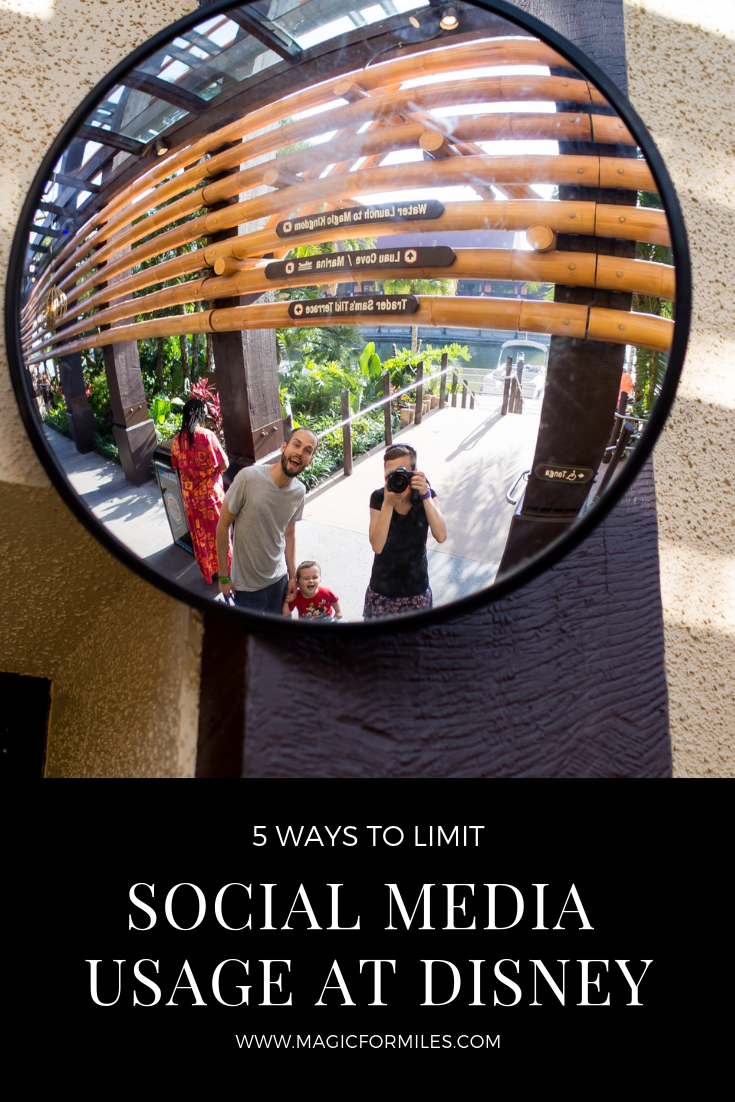

We got photopassfor the first time this last trip we took and loved not digging my phone out of my sling bag nearly as often as I did in prior trips to get someone to get our group shots. I felt more in moment also for character experiences with my kids .
I agree!! The Photopass is GREAT!!! <3