Welcome to your guide on all you need to know about the WDW Memory Maker!
One of the best photography hacks you can use when it comes to Disney World is using the Memory Maker.
The Memory Maker provides you with the opportunity to be in all the photos, capture all the main attractions of each park and capture some really unique, special shots!
If you are a first time park goer, or have just never really looked into the WDW Memory Maker, you’re in luck! Follow along for all the details of the WDW Memory Maker and how it works.
What is the WDW Memory Maker?
The WDW Memory Maker is a service that is offered to park guests enabling them to have access to all the digital photos taken by Disney Parks PhotoPass photographers.
Disney’s PhotoPass photographers are located throughout the parks and help guests capture the most iconic parts of the park.
All the parks, from the Magic Kingdom to Epcot to Disney’s Animal Kingdom and Disney’s Hollywood Studios all have PhotoPass photographers.
You can’t miss them! They are the cast members in the PhotoPass vest with the big camera. Sometimes they even have props. Just check out the hot spots of each park and you won’t be able to miss them!
For example, if you’re in the Magic Kingdom, you’ll see Disney’s PhotoPass photographers lined down Main Street, USA, ready to capture your family in front of Cinderella Castle.
Keep the icon spots in mind as you are hunting down photographers.
Plus, Disney even offers the PhotoPass photo service at character meet-and-greet locations, on select rides and for select dining experiences.
How Does WDW Memory Maker Work?
First, the PhotoPass photographer will set you up for your shot and take your picture.
Next, the PhotoPass photographer will link the shot to your Disney account by scanning your MagicBand or issuing you a PhotoPass card.
The photos will be automatically linked to your My Disney Experience account or into PhotoPass if you link your MagicBand. Or the photos will be linked once you enter the PhotoPass card number to claim the images.
Personally, I have found that there can be some delay in the upload. Don’t freak out if the photos aren’t there immediately!
Pro Tip
Not sure how to get to My Disney Experience or PhotoPass? Check out the following link to access: PhotoPass and My Disney Experience.
My Disney Experience
https://disneyworld.disney.go.com/
Use the above link to access My Disney Experience. Once on the home page select Sign-in or Create an Account. Be sure to make your account before your Disney trip if possible, it helps to make things a little more seamless.
Once an account is made, you take a photo with a PhotoPass photographer and have your linked MagicBand scanned, you will be able to access your photos. Select the drop down menu and select My Photos from the drop-down menu.
Disney’s PhotoPass
https://disneyworld.disney.go.com/photopass/claim-photos
To claim your photos linked to Disney’s PhotoPass, click on the link above for instructions.
The link will prompt you to enter the 16 digit code from your PhotoPass card if you were issued one by a PhotoPass photographer. Once the number is entered you’ll have access to the photos that were linked to your card. There is also a prompt at the bottom of your page to link your MagicBand if you have one already.
If you purchased the WDW Memory Maker, you’ll be able to link it to your PhotoPass card as well.
How Do I Purchase the WDW Memory Maker?
To purchase Disney’s Memory Maker, from Disney, call or login into My Disney Experience.
After the purchase is complete, head to: https://disneyworld.disney.go.com/link/ and link up your Memory Maker. Anyone in your party will have access to the photos you take while on vacation.
Pro Tip: How to Save on Disney’s Memory Maker
You only need to purchase one Memory Maker per party. Even if you have seperate rooms for different families in your party.
For a recent trip we went with my family to Walt Disney World. It was a split trip, where we spent the first four days at Disney’s Art of Animation resort and the next 6 at Disney’s Saratoga Springs resort. At the start of the trip we even had separate rooms.
Prior to the trip we purchased a Memory Maker and were able to link both rooms and both stays to the same experience. Just a little tip to save you some money!
Must I Purchase the WDW Memory Maker Before My Trip?
In short, no you don’t have to purchase it before your Disney World vacation.
Yet, you might want to make that purchase ahead of time.
Why is that? Well…
WDW Memory Maker Discount
Disney offers a $30 discount for Memory Maker if you purchase it before your trip. The cost being $169.
Just be sure to purchase the WDW Memory Maker more than 3 days before your Disney vacation. If you don’t, not a huge deal breaker, but you will have to purchase all the photos from those three days individually, in addition to your memory maker. If you end up wanting those photos that is!
Alternatively, if you want to wait until the last minute to purchase your Memory Maker, it cost $199. Not too steep of an increase if you decide to purchase it last minute.
Pro Tip: One Day Memory Maker Deal
Are you just at the parks for one day?
If you still want to purchase Memory Maker for that single day, don’t do it ahead of time. Instead wait until you have a PhotoPass photographer take your picture and it is linked to My Disney Experience. Once it is, inside the My Disney Experience app, you will be prompted whether or not you want to purchase a single day for $69 dollars.
How Long Can I Access My Photos?
One often overlooked detail, is downloading your photos and doing it before your window closes. Once you have purchased Memory Maker and taken all the shots from your vacation, you need to download your images within 45 days.
Pro Tip
Technically you can ‘use’ your Memory Maker for 30 days. The 45 days then starts from the day you make your first download from Memory Maker.
Remember, included with your Memory Maker are all the digital files. If you’d prefer to have a print, you’re going to need to pay for that separately.
Honestly, I recommend purchasing through a third party company for your prints instead of Disney. While I can’t comment on the quality, as I’ve never purchased through Disney, I can comment on how you will most likely save money by going somewhere else for prints.
Is the WDW Memory Maker Worth It If I Plan to Take My Own Photos?
Yes.
This is coming from someone who is super picky about photos. Being a professional photographer and wanting things just so (hello, type A personality!), you’d think I’d be like, ‘yo, I’m cool’ when it comes to the Memory Maker.
Here’s the thing though. If I do that, and don’t purchase the Memory Maker, then I miss out on a lot of photos that would involve my whole family.
I see the Memory Maker as something that adds to the candid and documentary style photos I plan to take with my whole family.
Plus, if I said no to the Memory Maker, I would also miss out on the ride photos, character interaction photos, cute little Disney created videos, meal photos and Magic Shots!
What Are Magic Shots?
Magic Shots are little extra things that Disney adds to its PhotoPass photographs.
The special effects won’t be added to every single photo, but instead to a select few inside of your gallery. The PhotoPass photographer will have you post a certain way and the special detail will be added to your photo for you to view in your gallery.
Sometimes you might need to ask for a Magic shot as not all PhotoPass photographers do them automatically.
Honest Opinion Regarding Memory Maker Photo Quality
Now that you know that I DO recommend getting the Memory Maker, you might be thinking I LOVE all the photos I get from the collection.
Honestly, I don’t. Want to know why I say that?
Well, some photos are a lot better than others, some are just okay and some are great! Just like when you take your own photos. Not every single one is a winner.
Truthfully, Disney’s PhotoPass photographers don’t always have ideal conditions in which they take pictures.
For example, the photographers lined up on Main Street, USA? Most of them shoot a majority of their day in direct sunlight. With guests looking directly at the sun.
PhotoPass photographers are also taking pictures of kids who might not want to be in photos. Kids who are hopped up on sugar and would rather be on Dumbo that posing in front of the castle. You probably can guess that’s not the best scenario for taking the best photos.
They are also dealing with crazy Florida weather which can be super temperamental!
As a matter of fact, many of the things necessary to take the perfect Disney World photo are outside of the PhotoPass photographer’s control.
No, a Disney PhotoPass photographer’s job isn’t easy. While it certainly looks like a lot of fun, they definitely put a lot of hard work into getting amazing shots for guests.
Therefore, next time you see a PhotoPass photographer make sure you thank them. Like really thank them. They are helping you preserve memories for a lifetime!
Conclusion for All You Need to Know About the WDW Memory Maker
There ya go!
Details on the WDW Memory Maker, how it works and whether or not it is worth it. Hopefully the above information will help provide some insight on whether Memory Maker is going to be a good fit for your family or not. If you have any further questions regarding Memory Maker, be sure to comment below!
Head over to these posts for more tips on how to improve your Disney taking photo skills. Learn how to capture Cinderella Castle without crowds, Hidden PhotoPass Opportunities, the Best Disney Photo Props, What Rides Not to Bring Your Camera On and More!
Be Sure to Pin the Above Image and Follow Me on Instagram and Facebook: @magicformiles









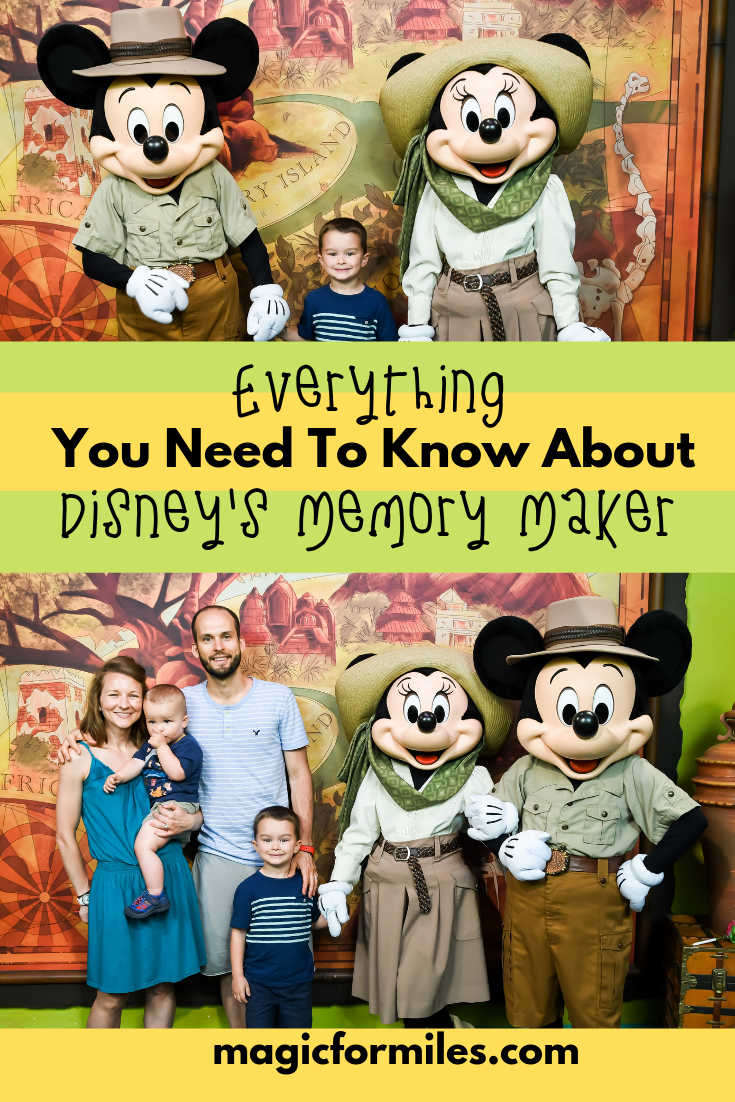
Those are great tips! I need to add the Memory Maker to our trip right now!
Thank you!! We found it worth it <3 You just have to make sure to stop for shots!!